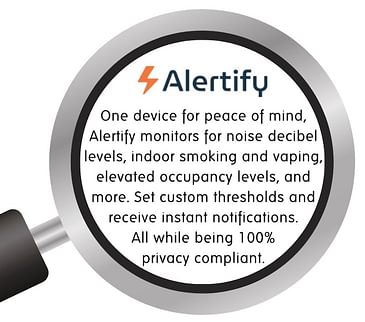SPECIAL DISCOUNT for Techsplained viewers! Purchase your device with 5% off using the code: TECH5 😀
One device for 100% peace of mind, Alertify monitors for noise decibel levels, indoor smoking and vaping, elevated occupancy levels, and more. Set custom thresholds and receive instant notifications. Log into the Alertify dashboard to see more detailed information. All while being 100% privacy compliant.
Learn more at https://www.alertify.io/